Archive
Posts Tagged ‘mysql’
MySQL Query Browser Setup for localhost server
July 7, 2010
18 comments
The steps below provide the instructions to set up the MySQL Query Browser. We assume that user has already setup the database server on his/her machine.
- Download and install MySQL Query Browser
- Execute the Query Browser from the start menu
- Type in the values as shown in the image (note that the connection can also be stored for future use by clicking the browse button and entering the respective values in the options window)
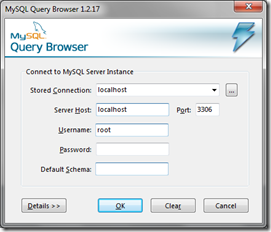
- Press OK
- A connection dialog box pops up
- Press ignore button
- Query Browser opens up
You can now use Query Browser to create New schema or work on the existing schema. If you are already aware of the schema created in your database, the respective value can be inserted in the Default Schema textbox in the window above.
For Example: If you have created a database with the name “testdb”, the value testdb can be entered in the Default Schema option.
 Stumble It!
Stumble It!